TL;DR Breakdown
- Binance Tax supports up to 100,000 transactions on the Binance platform. In the future, you will be able to import transactions from other wallets and blockchains into Binance Tax.
- Note that Binance Tax currently does not support transactions related to certain Binance products, such as Futures and NFTs. You can add these transactions manually or take them up elsewhere on your tax return.
- Currently, each user can generate a Capital Gain Report, Income Gain Report, or a report of all their transactions in the 2022 tax year.
For many crypto users, filing taxes can be a confusing, cumbersome, and time-consuming procedure, and Binance Tax aims to eliminate this financial obstacle. If you’re struggling to remain on top of your crypto taxes or simply want to expedite the process, be sure to check out Binance Tax, our recently released crypto tax calculator.
Globally, crypto taxation regulations are constantly evolving. Binance recognizes that, as a result, many of the users, including seasoned traders, find submitting their taxes to be difficult and time-consuming. The Binance Tax tool aids you in keeping track of your crypto-related tax obligations and provides a variety of tangible benefits.
Binance Tax: What is it?
Binance Tax is a new, free service that calculates your crypto tax obligations. The Binance Tax tool allows you to view and edit your transactions and generate your tax report for the AY 2022.
Binance Tax is voluntary for the majority of users. It is merely a tool that can be used to free money. Binance Tax can be used to compute your tax obligations for transactions executed on the Binance platform. In the future, Binance Tax will encompass additional blockchains, exchanges, and wallets.
The Binance Tax Assistant gives precise information on your transactions inside our ecosystem to assist you in filing your taxes, including but not limited to: spot trades, crypto donations, and even blockchain fork prizes.
Binance Tax supports popular cost basis methodologies such as First-In-First-Out (FIFO), Last-In-First-Out (LIFO), and Average Cost Basis. It will provide you a summary of your gains and losses based on the technique you chose.
Binance Tax currently only provides country-specific tax standards for France and Canada. For other jurisdictions, Binance Tax employs generic tax rules to help you determine crypto-related capital gains, losses, and income. Your report on capital gains will include the acquisition date, the sale date, the sales proceeds, the cost basis, the gains, the holding period, and the transaction type.
Likewise, your report of income gains will include both income gains and transaction type. We recommend consulting with a tax expert to determine if country-specific rules, additions, or exclusions apply to the below default treatment.
A step-by-step guide on how to set up Binance Tax
Step 1: Visit the Binance Tax Tool. Click [Get Started] and log in to your Binance account.
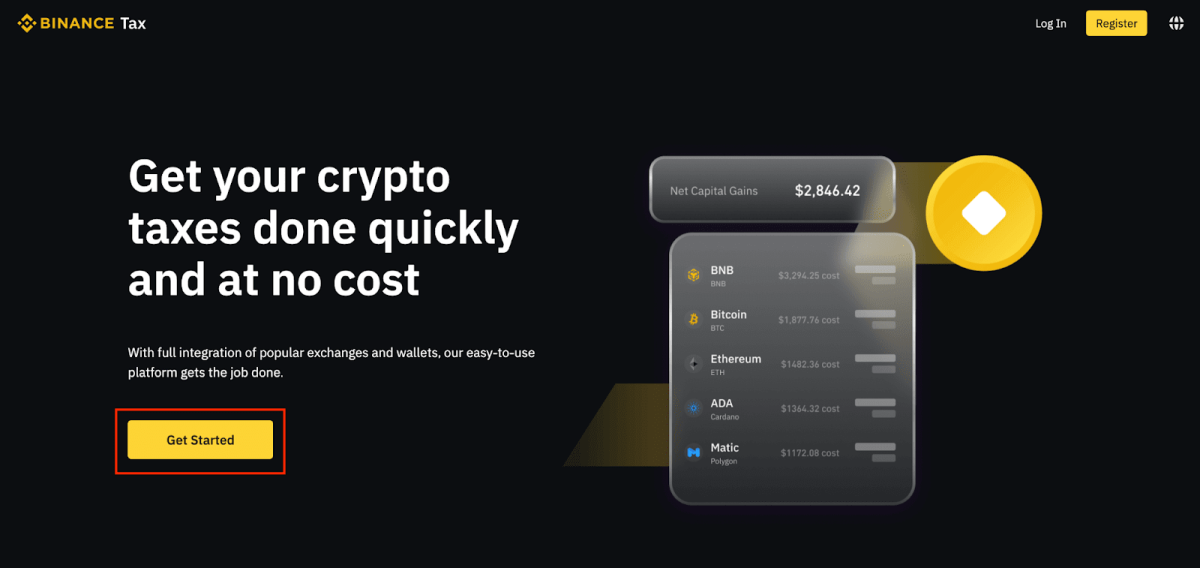

Step 2: If you are using the tool for the first time, you will be required to select your tax jurisdiction and cost basis method. The information required could vary depending on the country. To save, click [Confirm]. You can change these settings later by going to [Profile] – [Account setting].
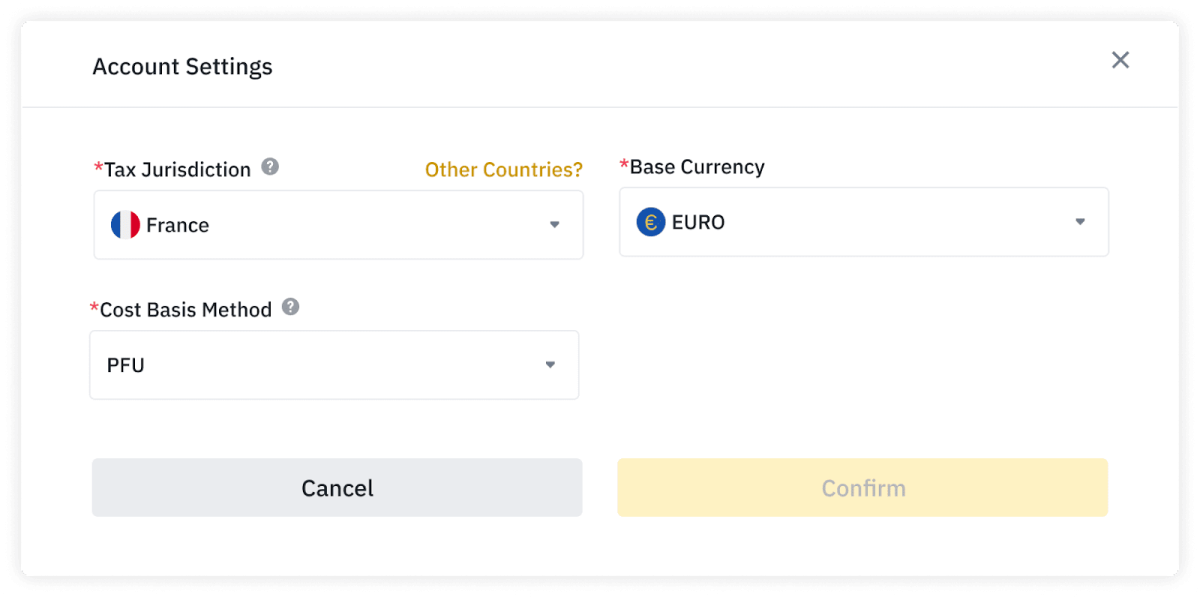

Step 3: View your Binance transactions
Binance Tax will start importing your transactions into the software. This usually takes a couple of hours, but it could take longer if there is a significant volume of transactions. You will be contacted via email once your data has been imported.
After you import your transactions, you will see all of your Binance transactions in the tax tool. The transactions can be filtered by category, currency, and date. You can either alter or disregard a transaction, or you can manually add a new one.
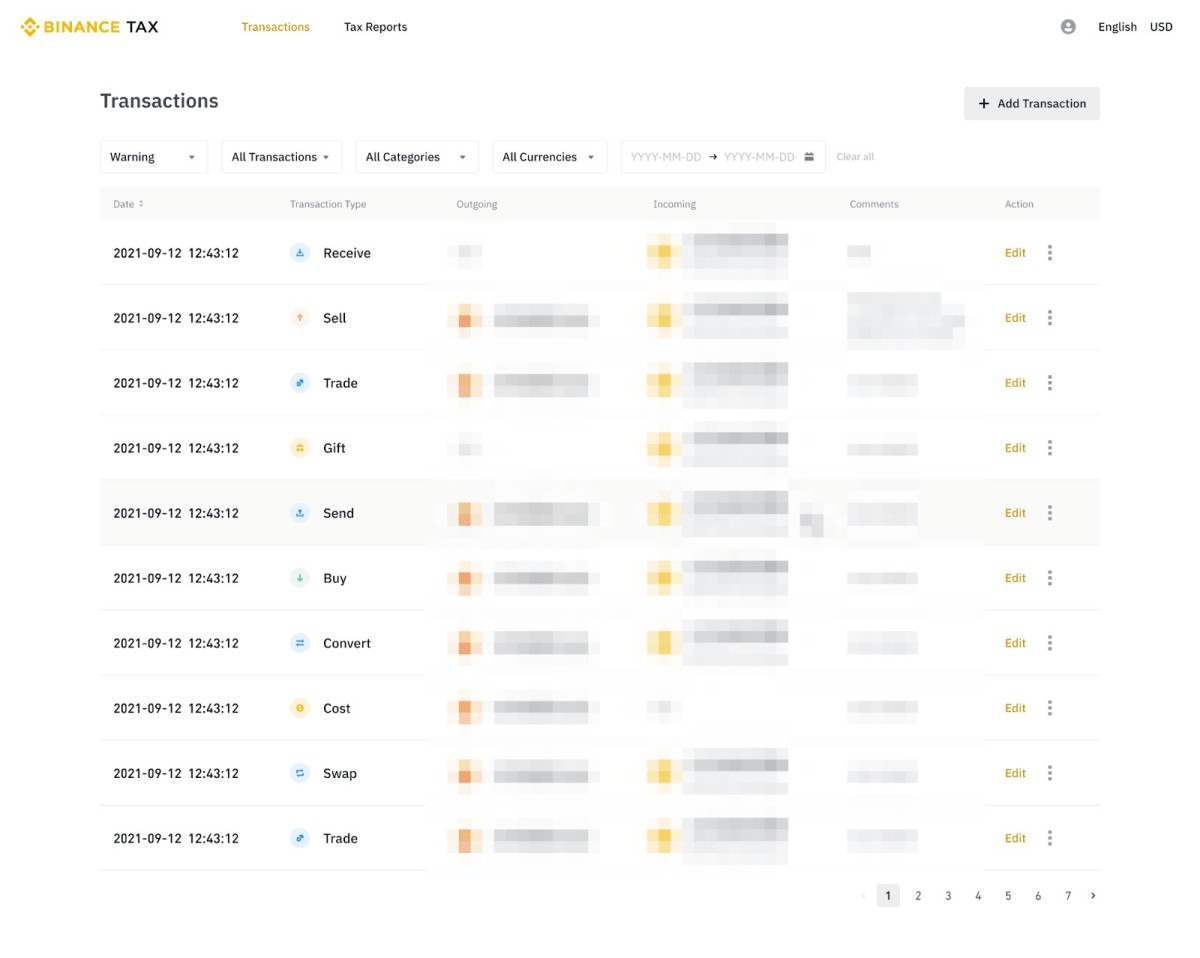

Here is how to generate and download your tax report
Step 1. Click [Tax Reports] at the top.
Step 2: Below is a summary of your tax reports, a summary of your capital and income gains, and your transaction history. Select the type of report you want to create and then click [Generate].
Your Capital Gains and Income Gains report may not include specific tax calculation regulations in your country of residence, depending on your tax jurisdiction. If this is the case, you will be notified while utilizing Binance Tax. Before submitting your taxes, you should confirm the gains/losses computations with an independent tax specialist.
Step 3: Read and agree to the disclaimer and click [Generate].
Step 4: Your request will be processed, and you will be notified once it’s ready.
Step 5: To download your report, click [Export History].
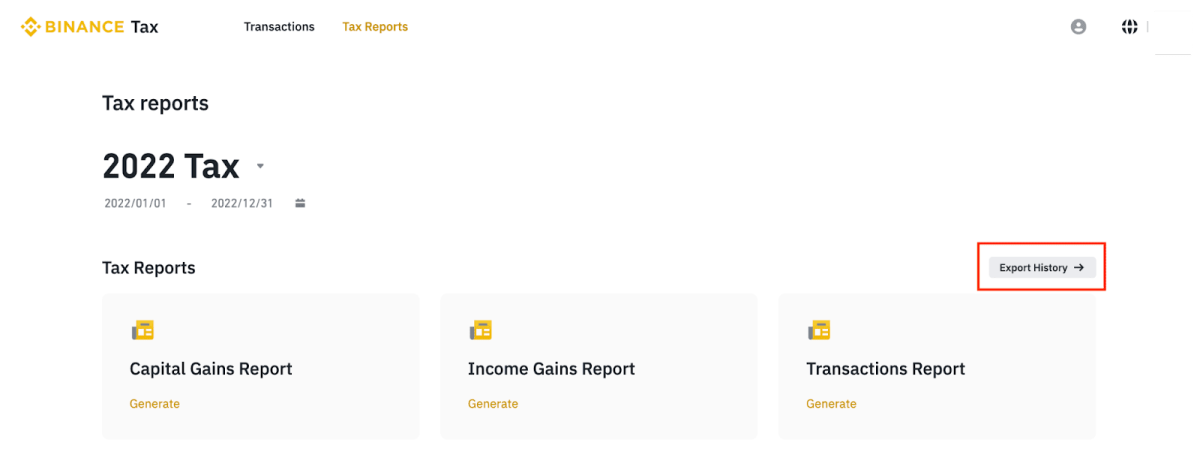

Step 6: You will see a list of the available reports. Click [Download] next to the one you want to download, and a CSV file will be saved to your computer.
Here is how you can edit, ignore or add a transaction
While editing: Here is what to do:
Step 1: Click [Edit] next to the transaction you want to edit.
Step 2: You can only edit certain details of the transaction. For example, for a buy transaction, you can only edit the fee amount, fee net worth, and comment. Click [Confirm] to save your changes.
Step 3: You will be notified once the transaction is edited. Please note that your taxes may be recalculated after editing a transaction.
While Ignoring a Transaction: Here is what to do
Step 1: Click […] next to the transaction and click [Ignore transaction].
Step 2: . Click [Confirm] on the pop-up.
Step 3: 3. The ignored transaction will be crossed and grayed out. Please note that you cannot edit the ignored transaction. If you want to include the transaction again, click […] – [Include transaction].
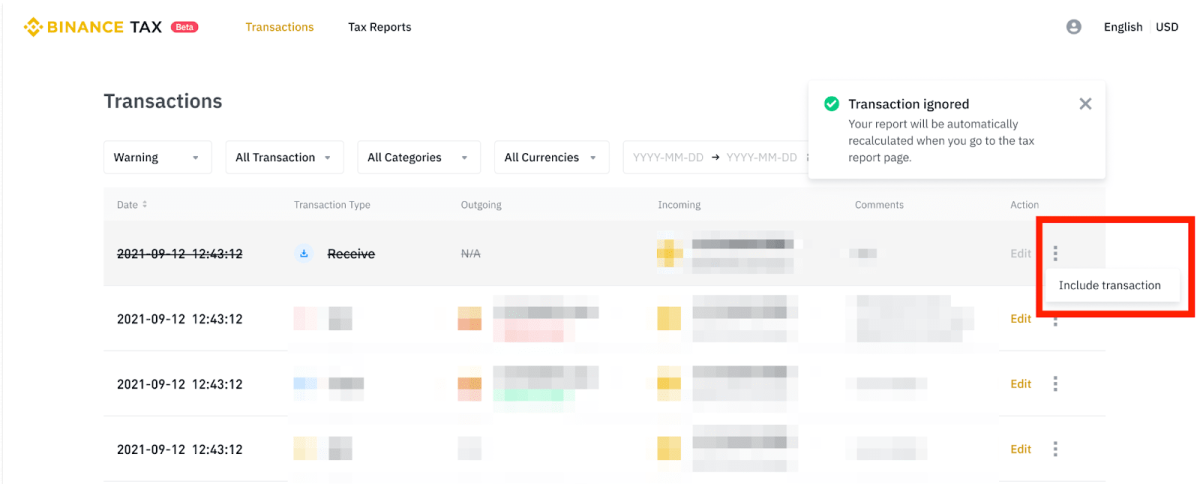

While adding a transaction – here is how to go about it
Note that you can also add transactions conducted outside of Binance to Binance Tax. Step 1 Click [+ Add Transaction].
Step 2; Select the transaction type (buy, sell, trade, send, convert, transfer, cost, deposit, withdraw). Then, choose the date and time of the transaction and enter the details. You may also add a comment for your own reference. Click [Confirm].
Step 3: You will be notified once the transaction is successfully added.
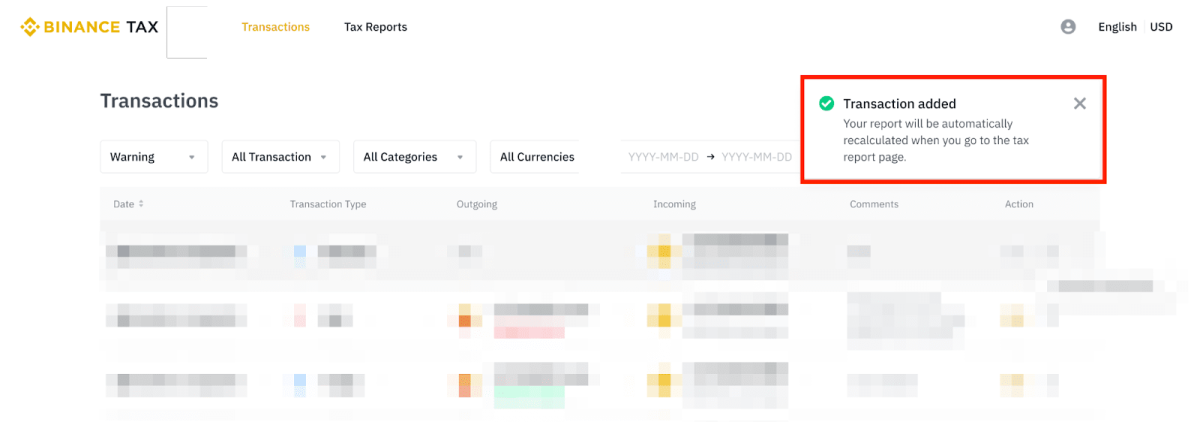

文章来源于互联网:Binance Tax Made Easy: Generate Your Tax Reports in Minutes
